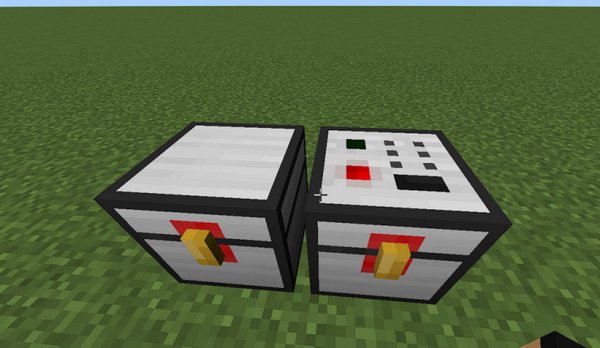This mod introduces a comprehensive security system to Minecraft Bedrock, providing players with the tools to protect their belongings and structures. At its core is the Security Table, a crafting station that serves as the hub for creating various security-related items.

Secure your chests using Padlock
A crucial item for securing chests and turrets. To craft a padlock, specific materials are required. Once crafted, it can be used to tame and unlock reinforced chests.
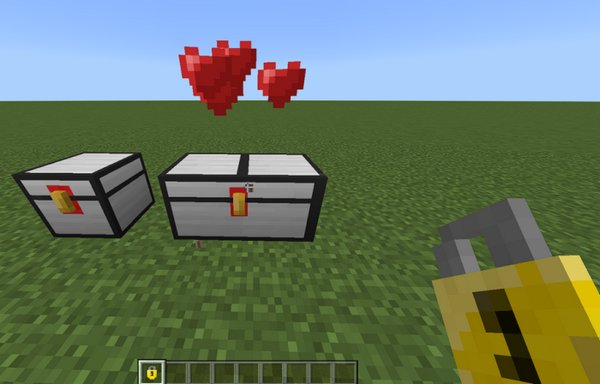
New types of chests
Two types of chests are introduced, both requiring taming with a padlock before usage. The reinforced chest offers enhanced security, allowing only the owner to open it. The keypad version adds an extra layer of protection with a customizable keycode.
Crafted separately, the keypad can be used to add a keycode to doors and chests. Players can input their chosen password for secure access.
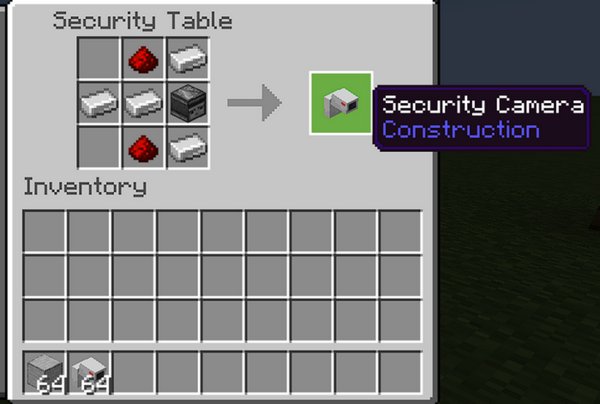
Security cameras to control the surroundings
Crafted with a camera and tablet, the security camera system allows players to place and name cameras, providing remote surveillance through a tablet interface. Cameras are player-specific, preventing interference from others.
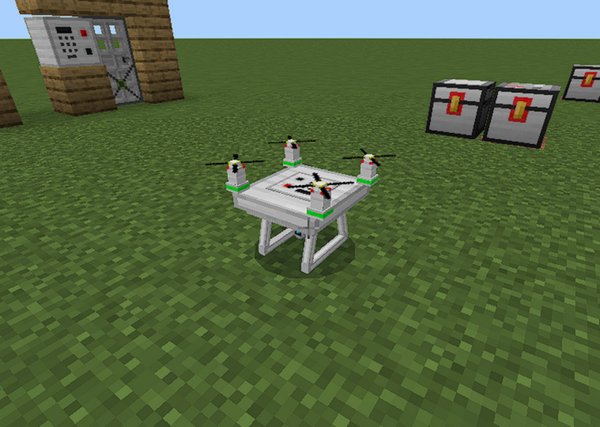
Similar to the security camera, the drone system lets players deploy and control drones for aerial surveillance. Using the tablet, players can view through the drone’s perspective and control its movements.

Turret and mines
The turret, when tamed with a padlock, offers defense capabilities. Players can control individual turrets or all turrets simultaneously using the turret module. Turrets can be powered on/off, set to attack specific targets, and removed.
Mines: Mine Injectors place invisible explosive mines, while normal mines are controllable through a named interface.
Enable all Experimental options in the world settings.